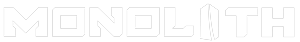When validating my order to pay, I receive the message “The contents of your basket are not compatible with your country of delivery”
The first time you visit our online store, you will be identified according to the country linked to your public IP address and matched with the stock available in the region. If you are using a VPN, or if you are in a different country to the one listed on your delivery address, the available stock displayed may not be the same as the one in your delivery country.
1. Start by selecting your delivery country, either:
1.a. (if your basket is not empty) on the payment page.
1.b. (if your basket is empty) on the “My account” page in the “Addresses” section.
2. Empty your basket.
3. Put your products back in the basket.
4. Complete your order.